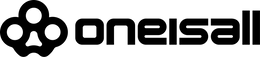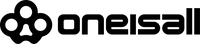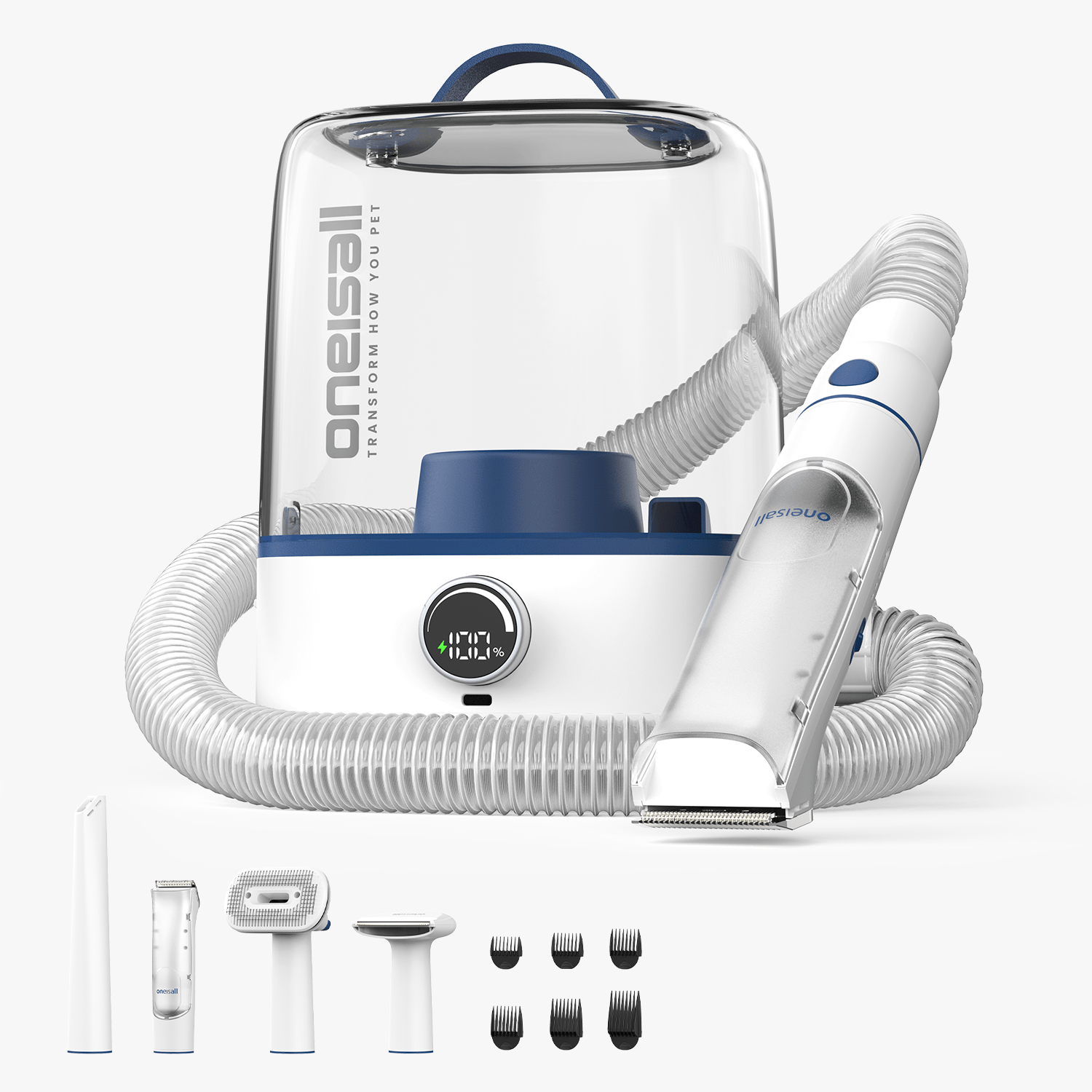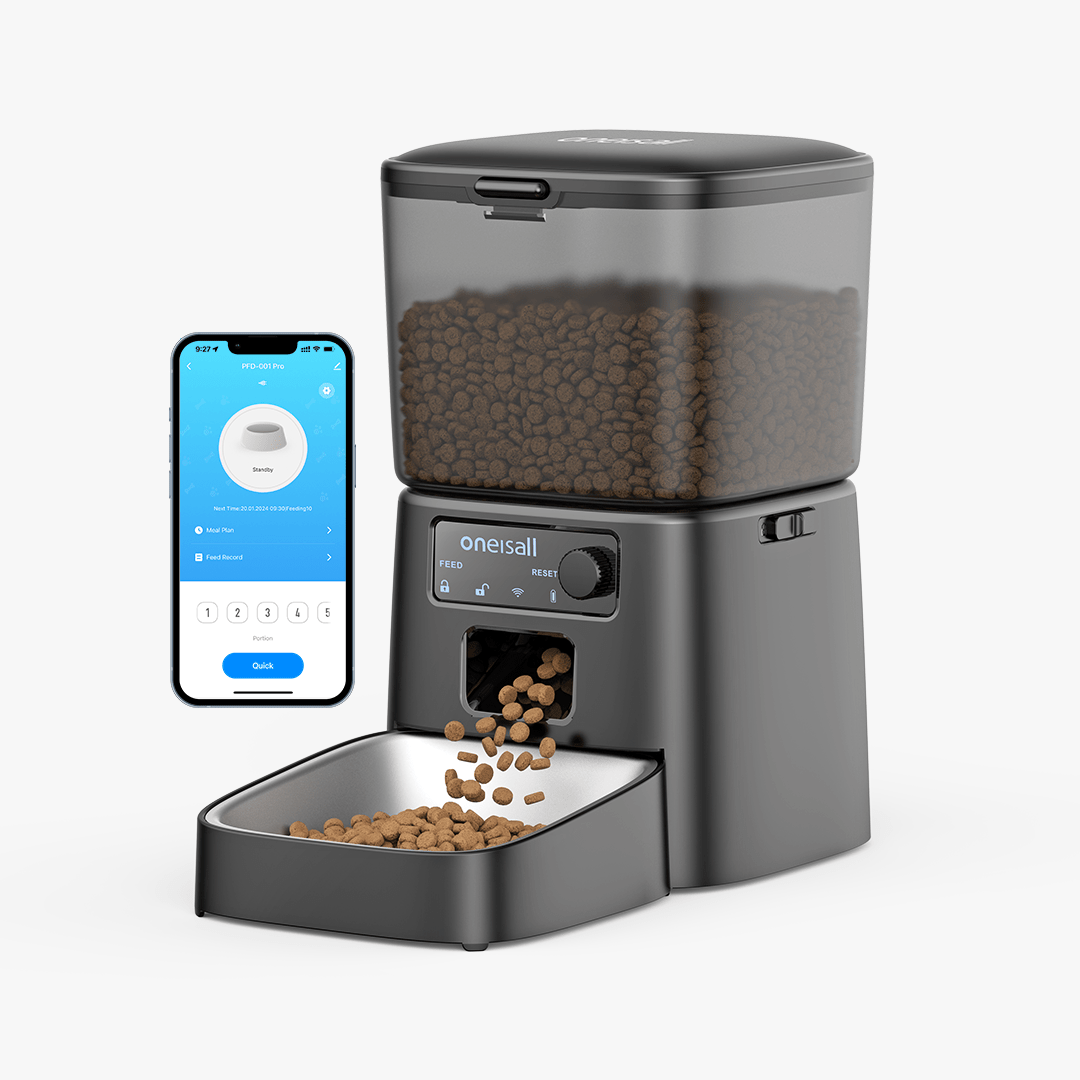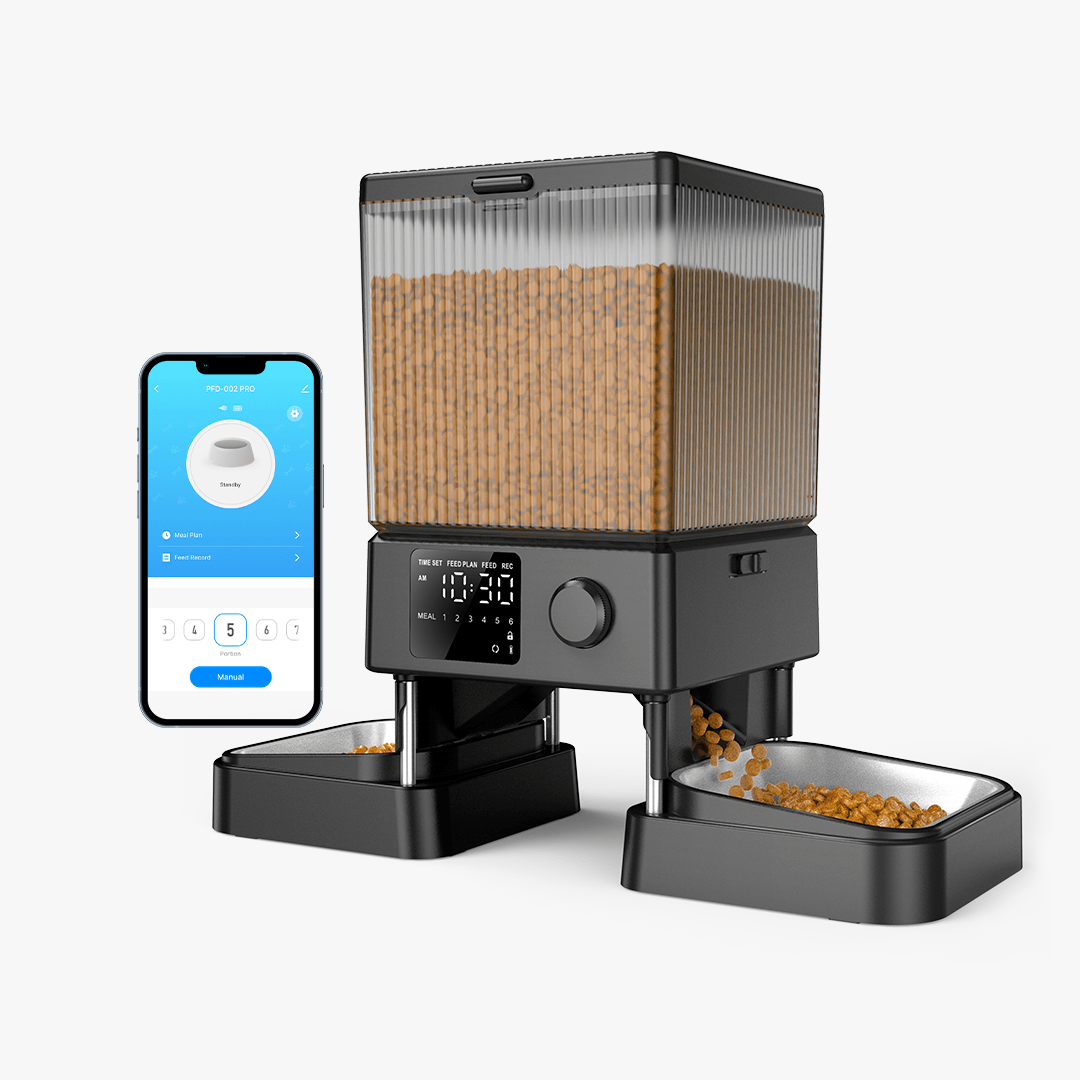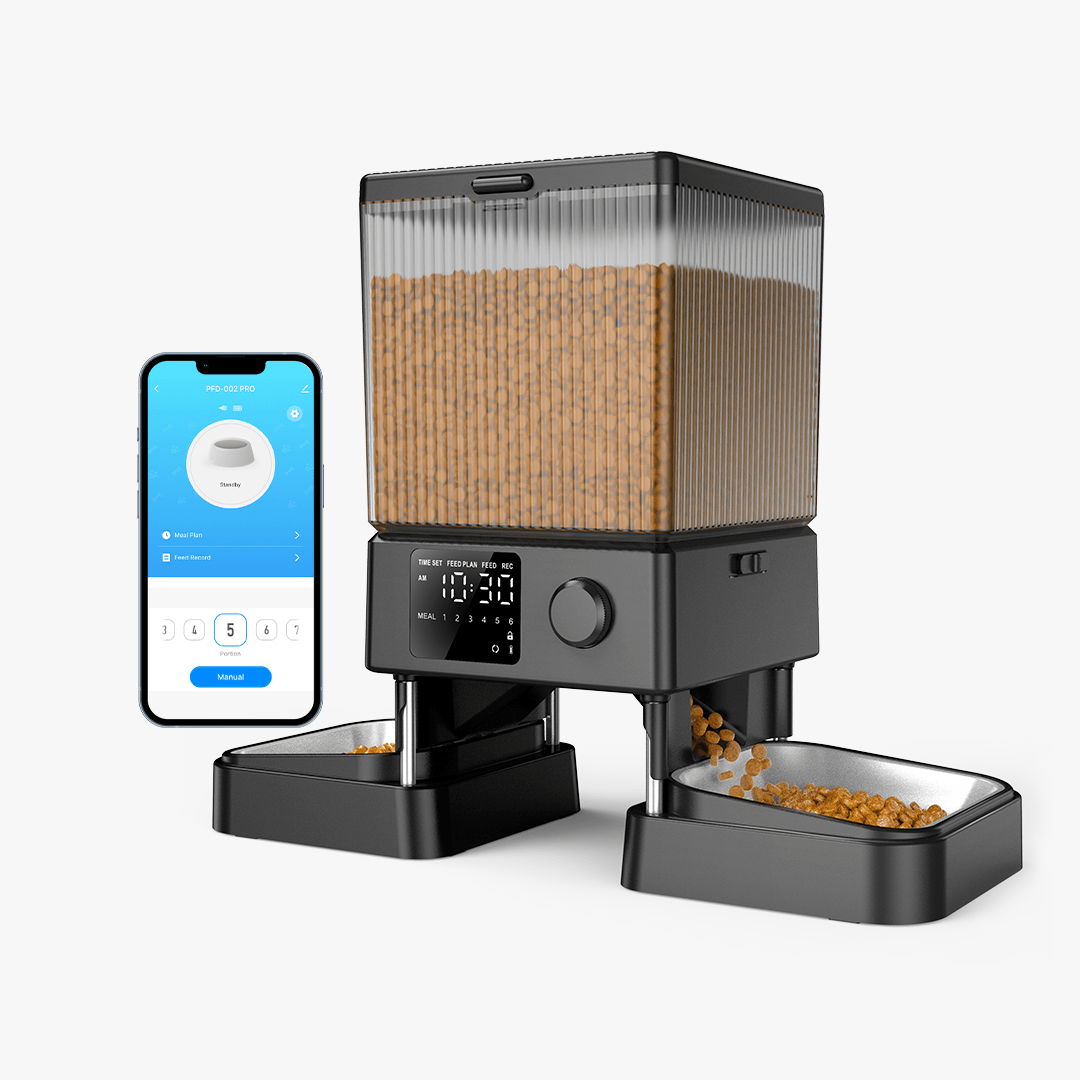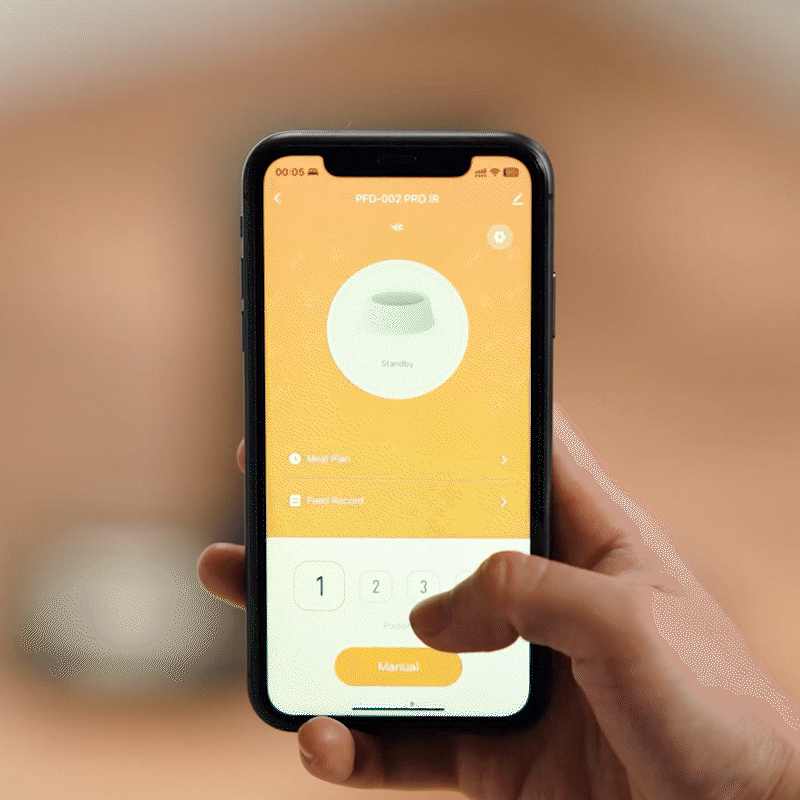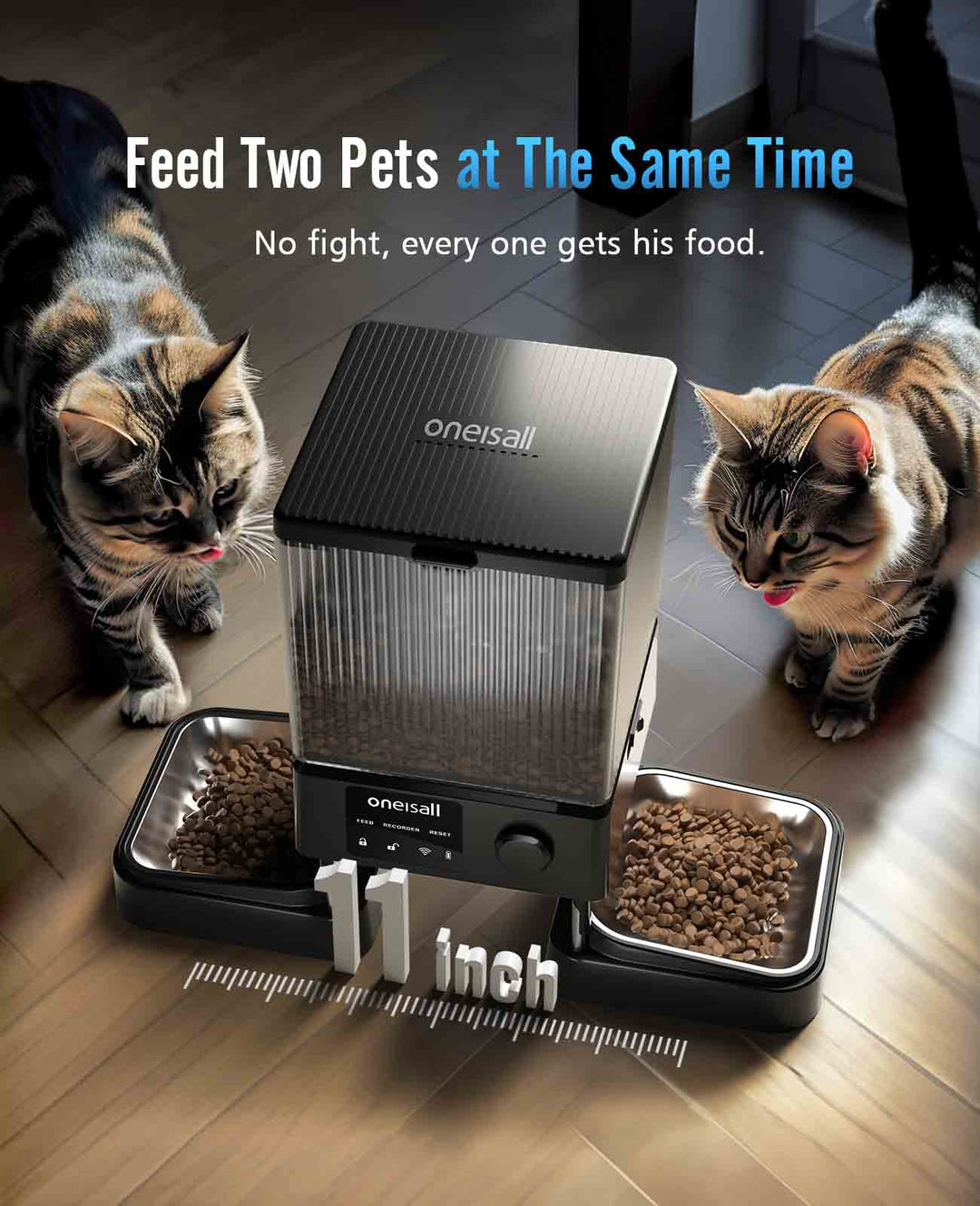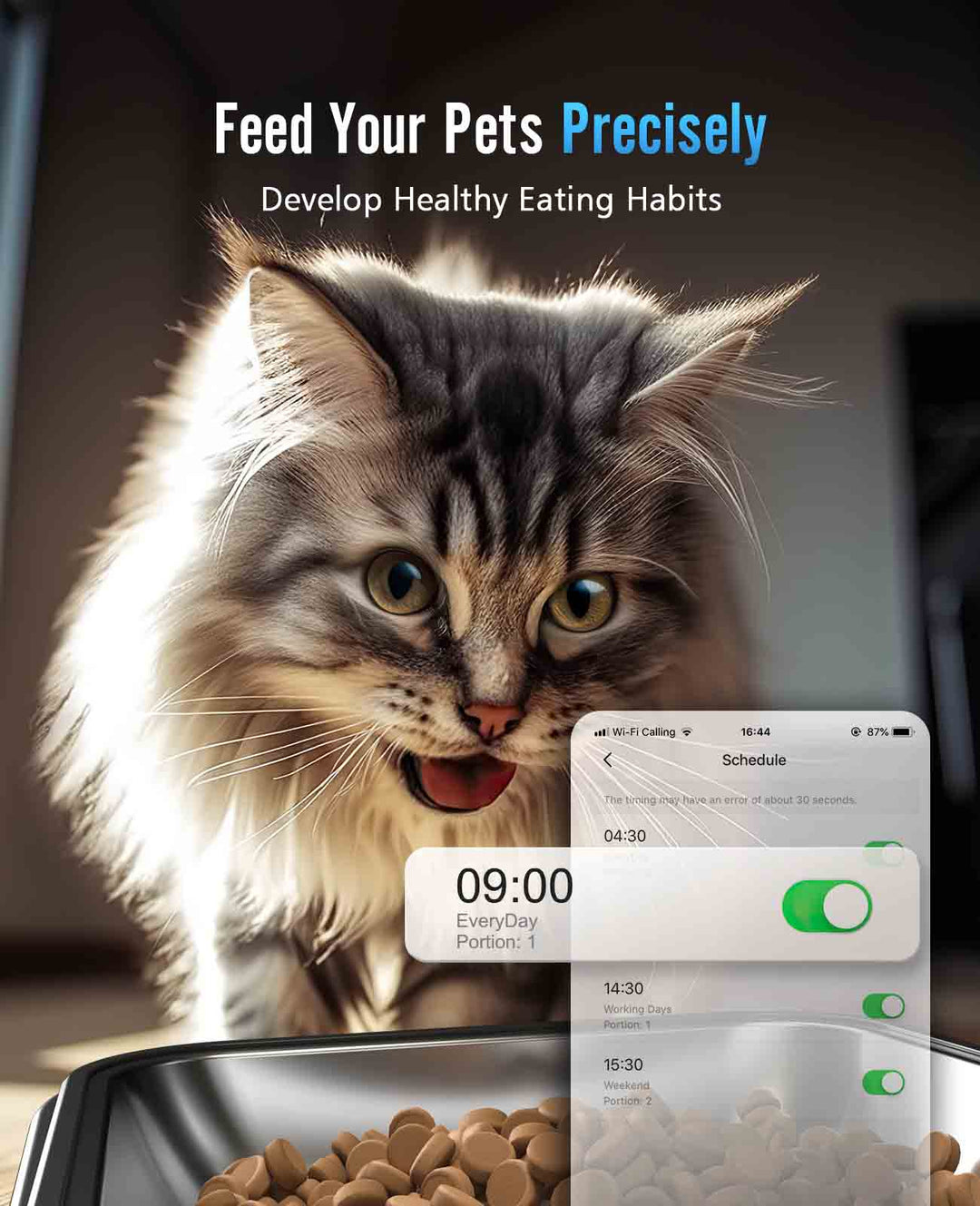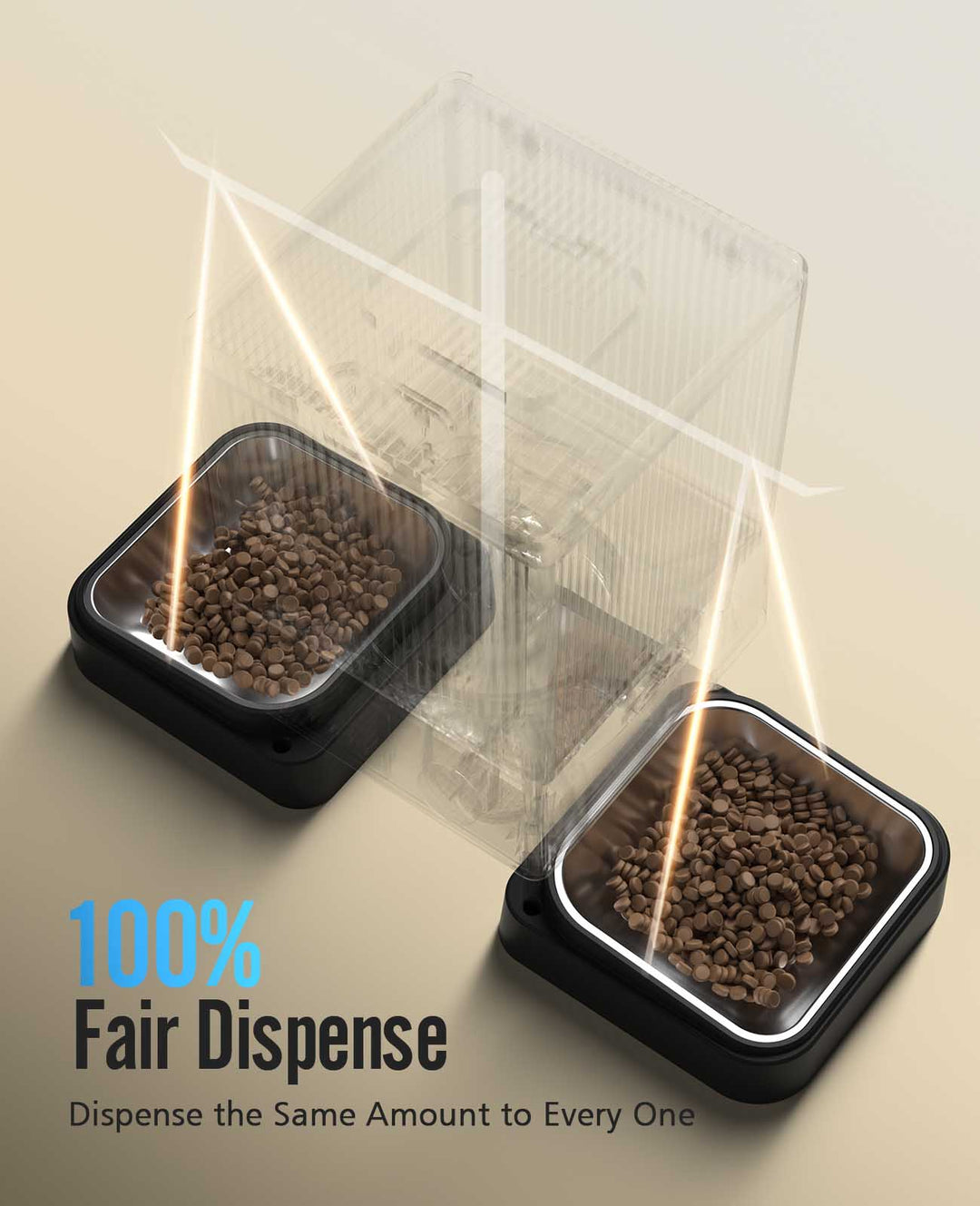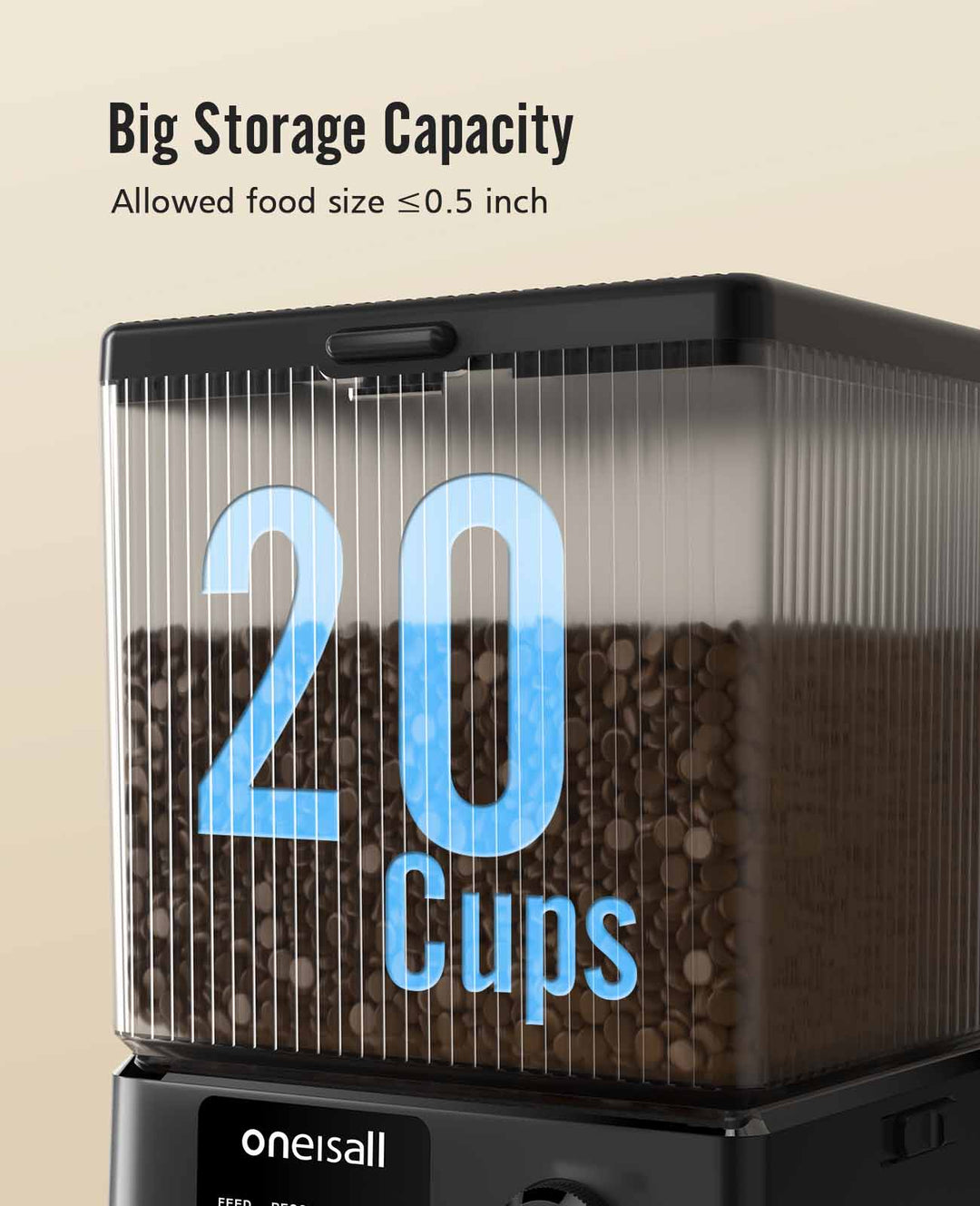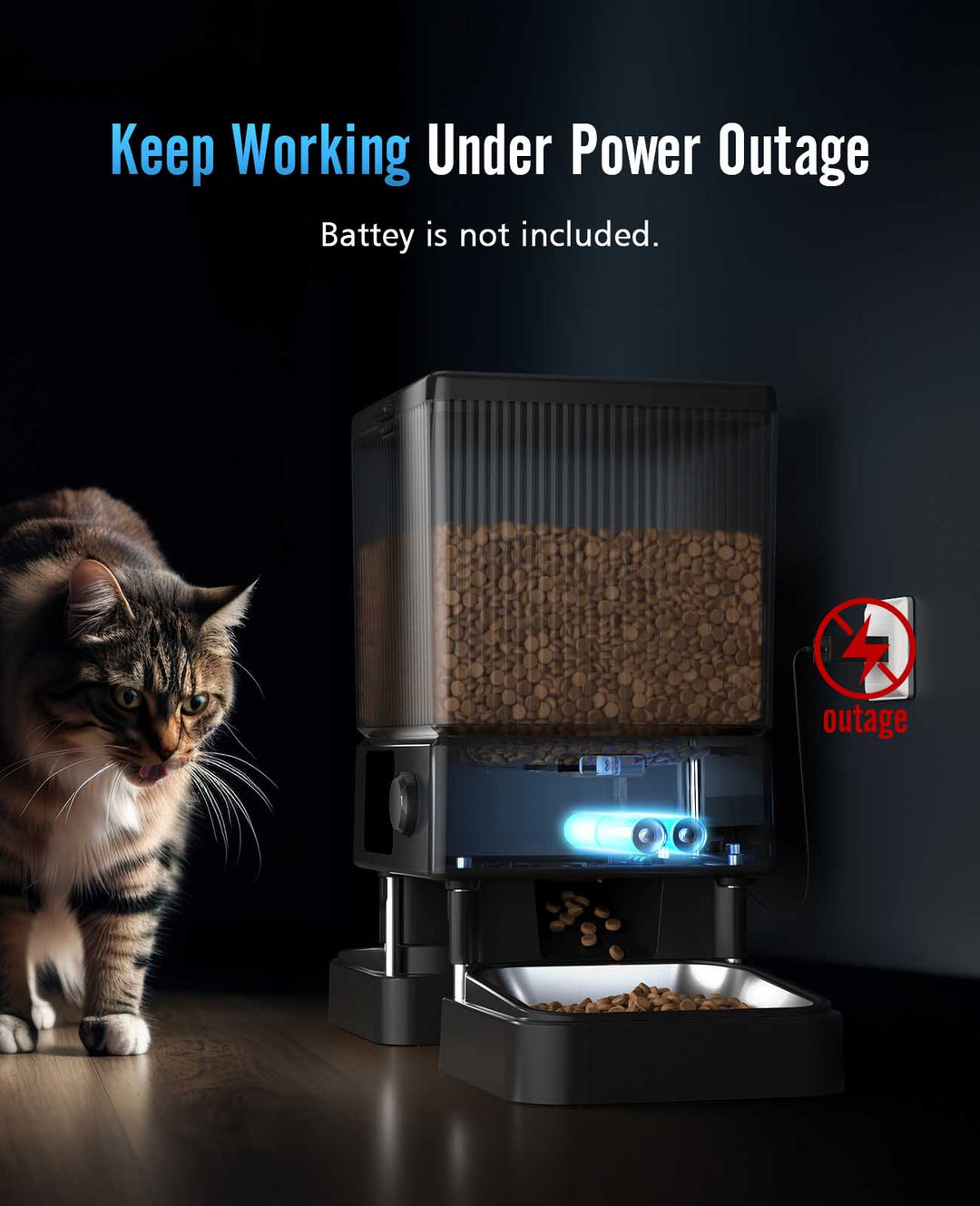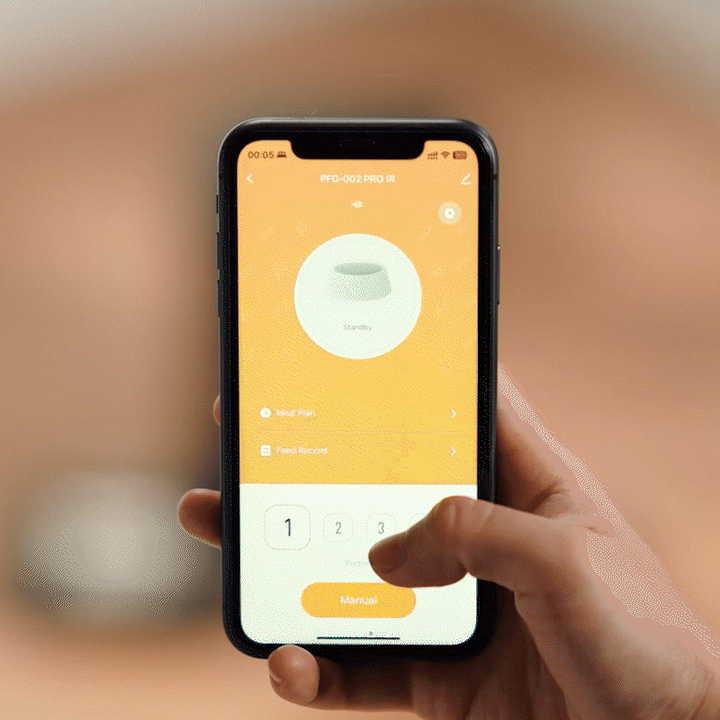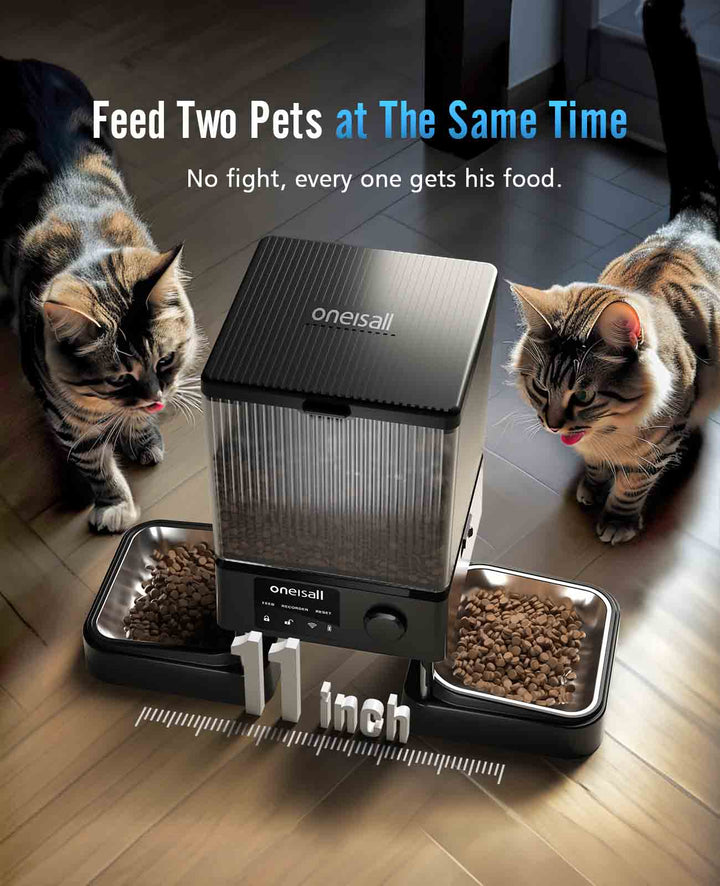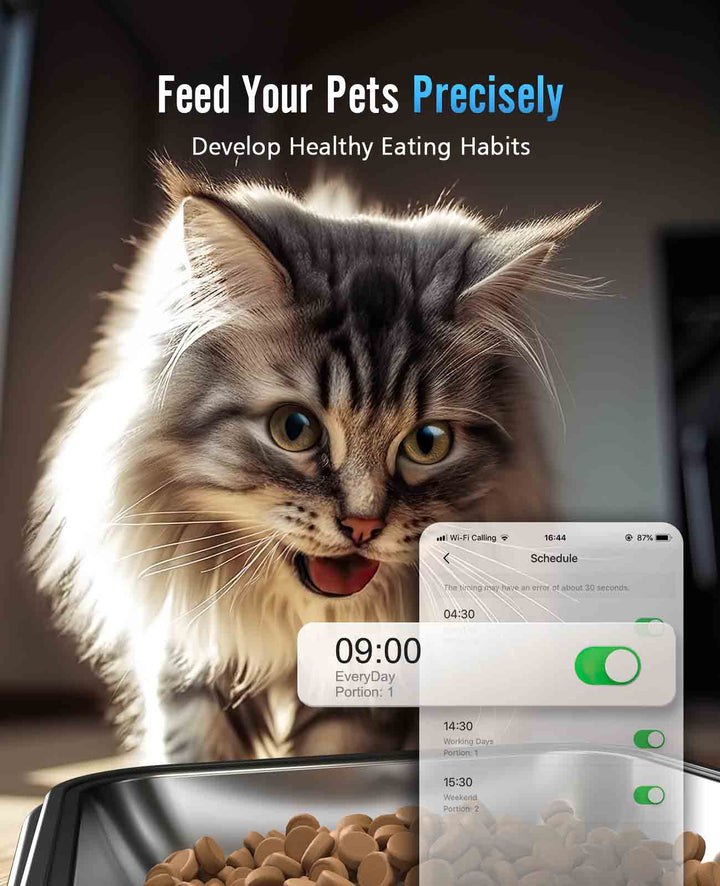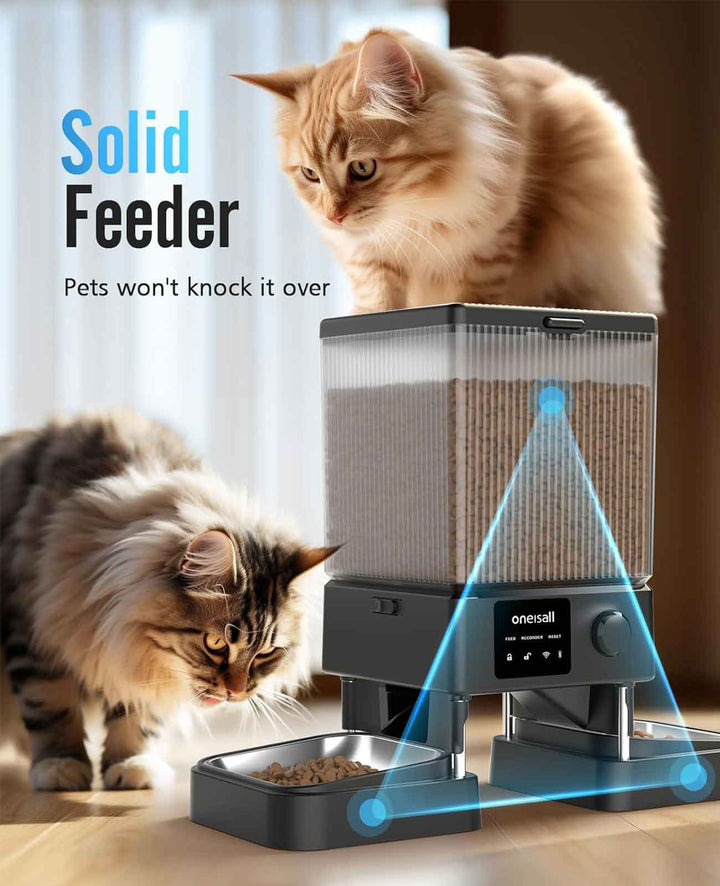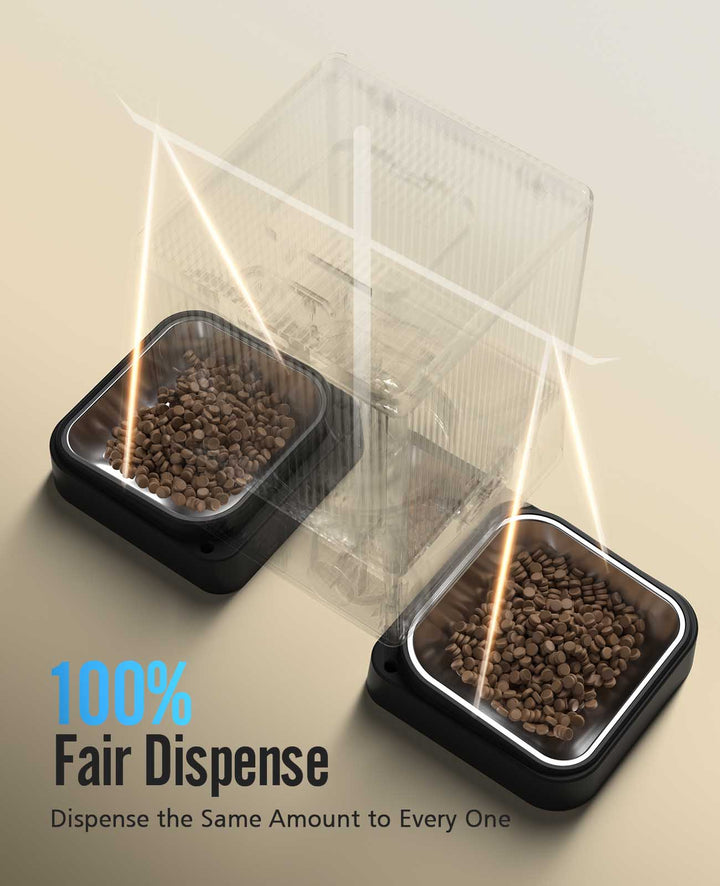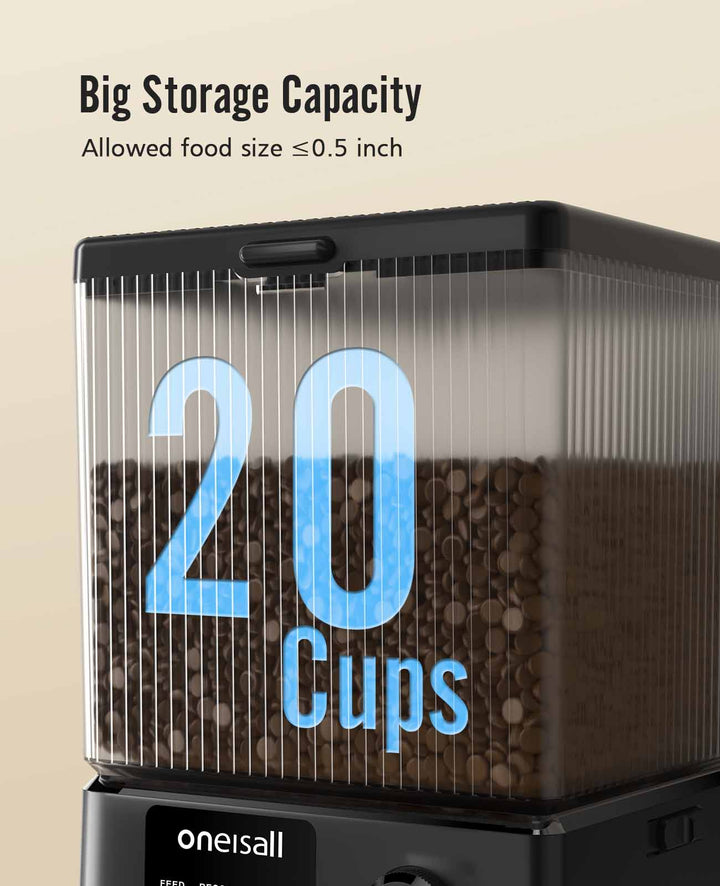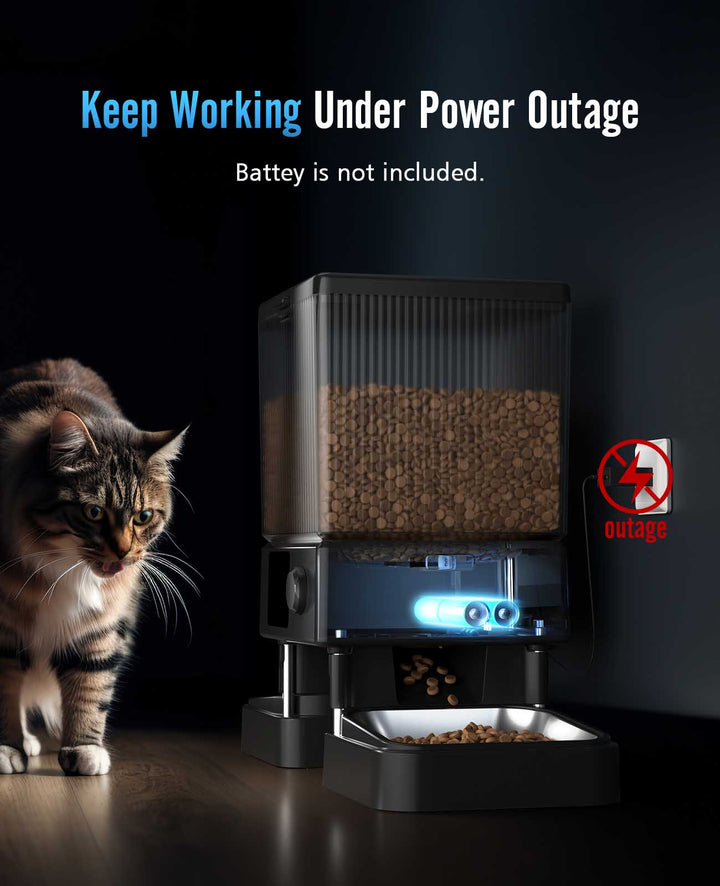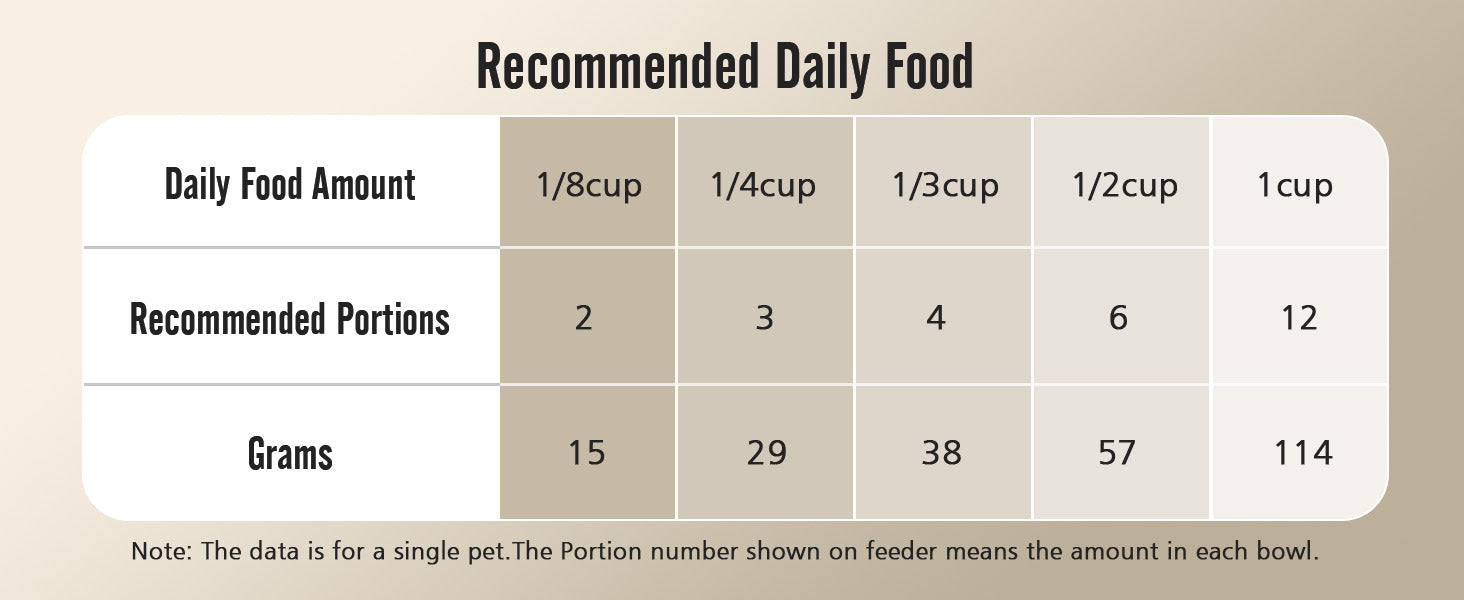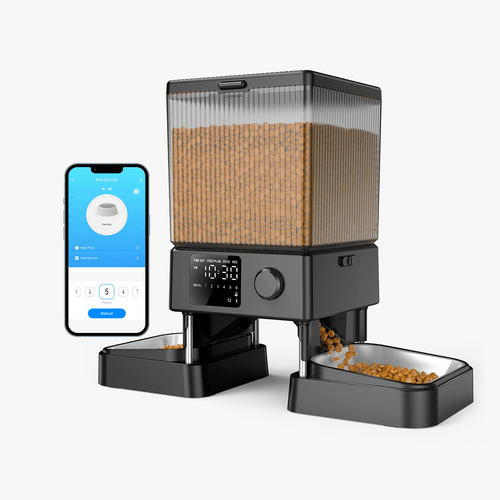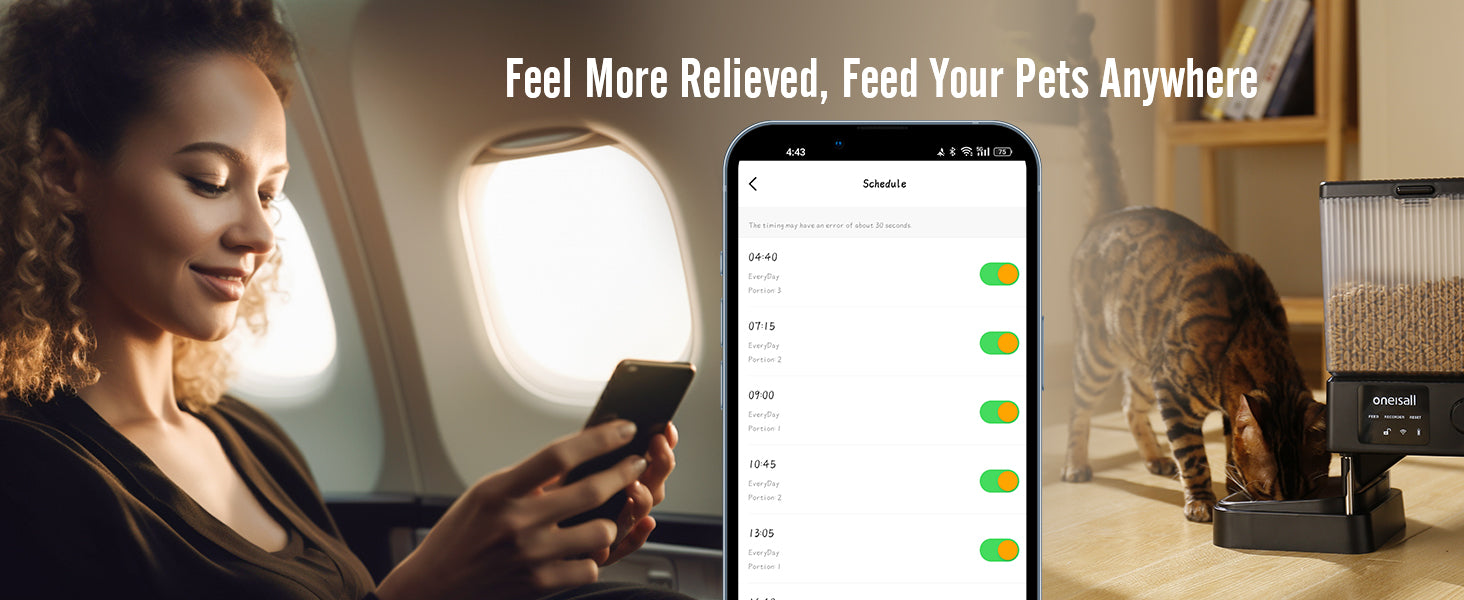
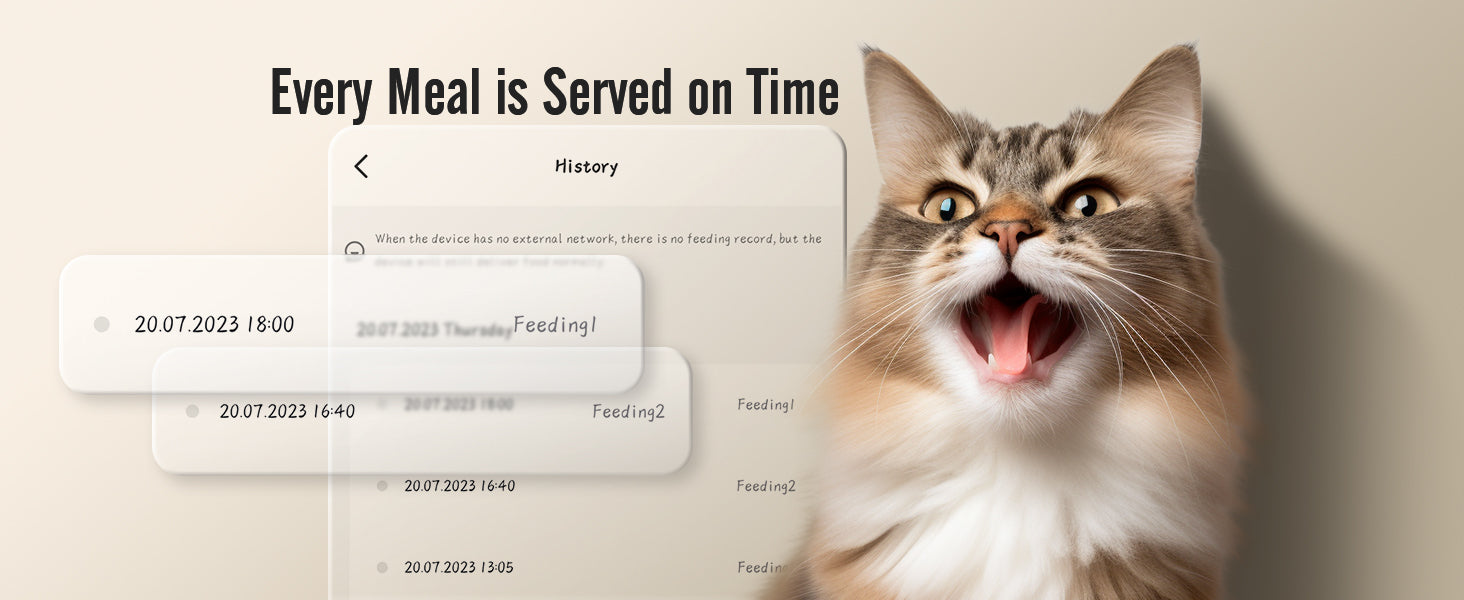






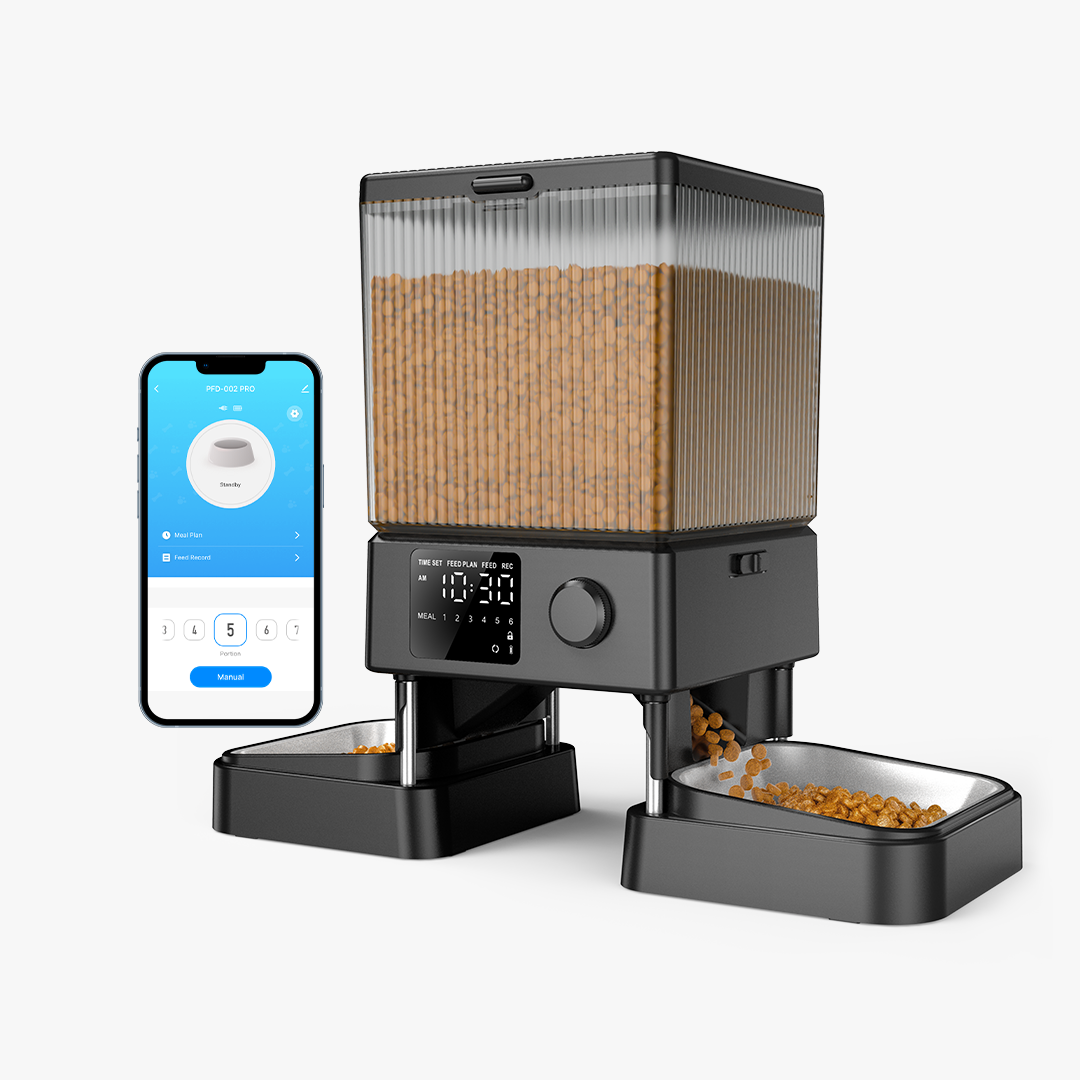
- Automatic Pet Feeder x 1
- Stainless Steel Bowl & Holder x 1
- Power Cord with Adapter x 1
- Desiccant Bag x 1
- User Manual x 1
- Quick Guide x 1
- Sponge x 1
- Metal Post x 4
- Food Slides x 2
- SKU: CW15007
- Capacity: 5L
- Weight: 5.21 pounds
- Breed Recommendation: Cats & small animals
- Dimensions:7.4 x 7.2 x 9.9 inches
- Package Dimensions:10.98 x 7.8 x 7.72 inches
- The feeder supports 2.4GHz WiFi and 5GHz WiFi
- iPhone on ioS10.0 or later.
- Smartphone on Android 5.0 or later.
- Download and install the Smart Life app.
- Turn on the Bluetooth feature on your mobile phone is turned on. Next, connect your phone to a Wi-Fi network and enable GPS location services.
- To activate the feeder, first, turn it on. Press and hold the dial button for approximately 3 seconds to unlock it. Then, rotate the dial to the RESET icon and hold it for 5 seconds. You will notice that the WIFI icon will turn red and start flashing.
- On the app, locate the "+" symbol on the right side and click on it to add a new feeder to your account.
- Within the app, utilize the “Add Device” feature to detect the device as depicted in the provided image
- When connecting the feeder for the first time or switching to a new Wi-Fi network, you will be prompted to enter the Wi-Fi password. Please enter the password in the provided field and click on the "Next" button to continue.
- Please wait patiently for the connection to be established and succeed. This may take a few moments.
- Once the connection is successfully established, click on the "Done" button to finalize the setup. You will notice that the WIFI icon on the device will turn white and stop blinking.
- When connecting the feeder to the power outlet, please note that the middle menu bar on the device will disappear automatically after 5 seconds of no user interaction.
- When using batteries as the sole power supply, it's important to be aware that the entire screen will turn black after 30 seconds of inactivity. To reactivate the screen, simply turn the dial as desired, and it will light up again.
FAQs
How Does An Automatic Cat Feeder Help With My Cat’s Feeding Schedule?
An automatic cat feeder ensures that your cat gets fed at the same time each day, even if you're not home. You can pre-program feeding times, which helps maintain a consistent schedule and prevent overeating.
Can automatic cat feeders prevent my cat from overeating?
Yes, most automatic cat feeders allow you to set specific portion sizes for each meal. This helps control how much your cat eats, reducing the risk of overeating or obesity.
Will The Automatic Pet Feeder Still Feed My Pet During A Power Outage?
Yes, you can still feed your pet during a power outage by using an automatic pet feeder with a battery backup or feeding them manually. Preparing in advance with fresh batteries or an alternative feeding plan can help ensure your pet stays on schedule and doesn’t miss any meals during an outage.
Is A Cat Automatic Feeder Safe For My Cat?
A Cat Automatic feeder is safe for cats as long as you use them properly and ensure they are well-maintained.
Choose a reliable, tamper-proof model, and monitor your pet's feeding habits to ensure the feeder is dispensing food correctly. Regular checks and cleaning are important to keep your pet’s food fresh and the feeder is functioning correctly.
What Should I Look For When Choosing An Automatic Feeder For Cats?
When selecting an automatic feeder for cats, consider these 5 factors:
1. Capacity: Choose an automatic feeder for cats with enough space for the amount of food your cat needs.
2. Portion Control: Look for adjustable portions to manage your cat's diet.
3. Food Type Compatibility: Make sure it works with dry or wet food depending on your needs.
4. Ease of Cleaning: Choose an automatic feeder for cats with removable and washable parts.
5. Features: Look for additional features like a remote control, a camera, or a low-food indicator.